Tuesday
Hello families!
This morning, we chose words from the "-ig" family. Here is a video about the "-ig" family. We talked about the difference between a Lockdown Drill and what it means when we close the blue doors at our school. Sometimes, the blue doors are closed when a student is not in control of their emotions and is interfering with the learning happening in our building. A Lockdown Drill is when there is a safety concern within our school such as an animal, a person we don't know, etc. I try to talk about it in a way that doesn't worry students but also makes them realize that it is a serious and important thing to practice - it's a challenging balance! We did a practice drill with Mrs. Ireland's class and will have a school-wide drill tomorrow afternoon. This morning we also had our class photos re-taken. While students were choosing their Weekly Words, I called students up to choose a book for their new R.E.D. folder.
HOME READING
Today students are bringing home a Home Reading folder. I will refer to this as their R.E.D folder which stands for "Read Every Day!" This folder looks like the communication folders but is red and has a duotang in it. Students can choose from our classroom's leveled reading books and are able to take 2 at a time. Today they chose one and I chose one for them, based on the reading assessments I have done so far (it might not be the perfect level!) In the duotang, there is some information about the home reading program, sample questions that you can ask your child when reading, and some reading strategies. There is also a log for you to list the book that you read and indicate wether it was too easy, too hard, or just right, so that I can help your child choose their next book. Students can exchange their books every day, every other day, once a week, every other week... whatever works for you and your family. Please take a few minutes to read this article: "Why Reading the Same Book Repeatedly is Good for Kids (Even if it Drives You Nuts)."
In the afternoon, we had Daily 5, library, and Guest Reader. December Scholastic Orders also came home today. They are due back on Friday, December 6th.
I am still looking for one more volunteer to help out with Wet Art Felting on Monday, November 25th from about 8:15-10:45. If you are available, please send me an email!
Message sent Friday from LBS:
This morning, we chose words from the "-ig" family. Here is a video about the "-ig" family. We talked about the difference between a Lockdown Drill and what it means when we close the blue doors at our school. Sometimes, the blue doors are closed when a student is not in control of their emotions and is interfering with the learning happening in our building. A Lockdown Drill is when there is a safety concern within our school such as an animal, a person we don't know, etc. I try to talk about it in a way that doesn't worry students but also makes them realize that it is a serious and important thing to practice - it's a challenging balance! We did a practice drill with Mrs. Ireland's class and will have a school-wide drill tomorrow afternoon. This morning we also had our class photos re-taken. While students were choosing their Weekly Words, I called students up to choose a book for their new R.E.D. folder.
HOME READING
Today students are bringing home a Home Reading folder. I will refer to this as their R.E.D folder which stands for "Read Every Day!" This folder looks like the communication folders but is red and has a duotang in it. Students can choose from our classroom's leveled reading books and are able to take 2 at a time. Today they chose one and I chose one for them, based on the reading assessments I have done so far (it might not be the perfect level!) In the duotang, there is some information about the home reading program, sample questions that you can ask your child when reading, and some reading strategies. There is also a log for you to list the book that you read and indicate wether it was too easy, too hard, or just right, so that I can help your child choose their next book. Students can exchange their books every day, every other day, once a week, every other week... whatever works for you and your family. Please take a few minutes to read this article: "Why Reading the Same Book Repeatedly is Good for Kids (Even if it Drives You Nuts)."
In the afternoon, we had Daily 5, library, and Guest Reader. December Scholastic Orders also came home today. They are due back on Friday, December 6th.
Hello Parents and Families!
The LBS Students In Action Club is organizing a food drive this year, in order to help make a positive change in peoples’ lives. All donations will be given to the Veteran Food Bank. We will be collecting non-perishable food items until Friday, November 15th. Our goal is to collect 500 food items! Please support our food drive and help show our appreciation and generosity to those who have served in the Canadian Forces.
The Students in Action Club
I am still looking for one more volunteer to help out with Wet Art Felting on Monday, November 25th from about 8:15-10:45. If you are available, please send me an email!
Message sent Friday from LBS:
NOVEMBER LEARNING CONFERENCES:
Thursday, November 21 from 4:00pm – 8:00pm and
Friday, November 22 from 8:00am – 1:30pm
For our upcoming Learning Conferences we will be using the CBE's online booking site. This site allows parents to book meeting conference times online.
November Learning Conferences open up for bookings on Monday, Nov. 11 at 6:00pm.
- All time slots are in 15 minute blocks.
- You will need to book a separate time slot with each classroom teacher if you have multiple children in the school.
Note: Face to face conferences, along with other ongoing communications, are an important component of the reporting process. Report cards are shared twice a year. Our first report card will be sent home January 30, 2020.
Booking Appointment Instructions:
- Login to your MyCBE / PowerSchool parent account by entering your user name (e-mail) and password.
- Click on MyCBE apps (located in the navigation section), then click on ‘My School Conferences’.
- Choose ‘November Learning Conferences’. A list of teachers will appear on the left-hand side.
- Choose the appropriate teacher (or teachers if you have multiple children).
- You can then book in any available time slot (open time slots are shown with a white background).
- Click on a white cell.
- Enter your child’s First and Last Name and home room (eg., Jane Smith Room 10)
- Enter your own First and Last Name
- Click on the ‘Book Conference’ button at the bottom of the page.
- Continue these steps for each teacher you have selected.
An email confirmation will be sent to your e-mail account to show that you have successfully booked your appointments.
If you are going online to book your conference(s) while conferences are ongoing, please follow up with a phone call to the office so we can relay this information to the teacher.
If you have any questions, or are having difficulties with booking, you are welcome to call the Lake Bonavista School office at 403-777-6871 ext. 0 and we will help you schedule your conferences.

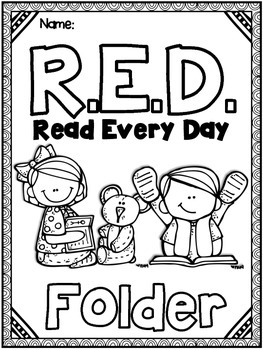


Comments
Post a Comment